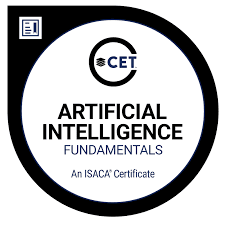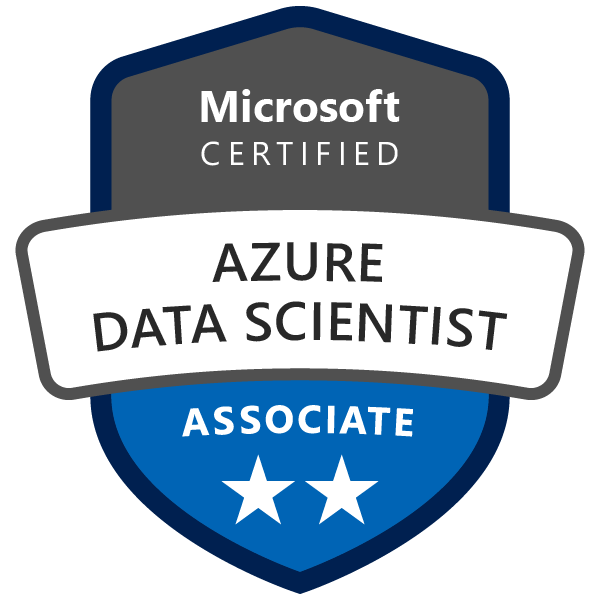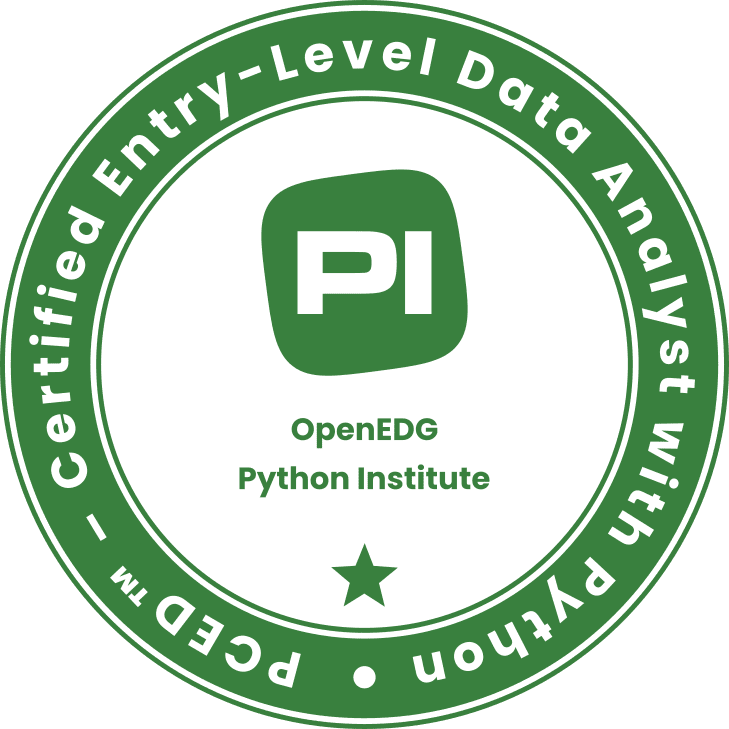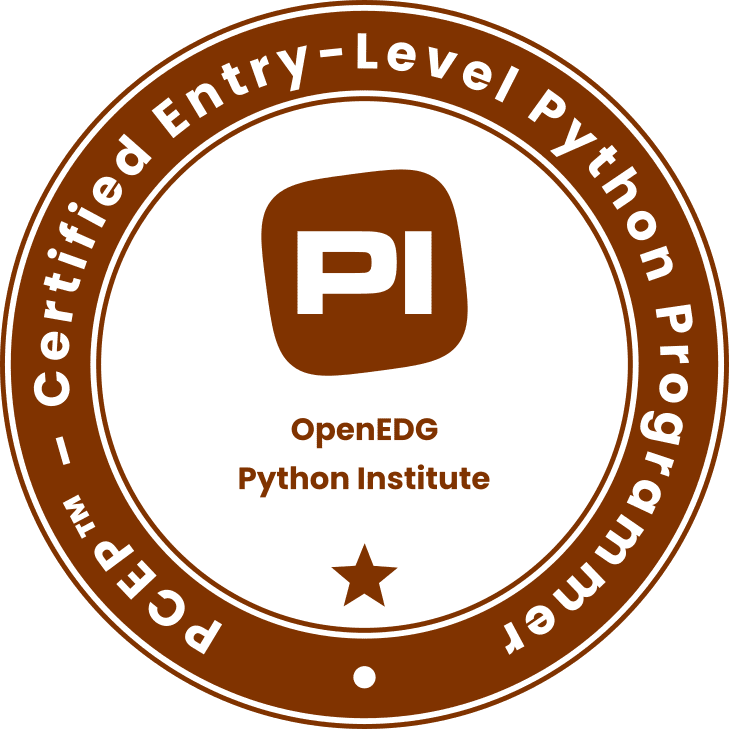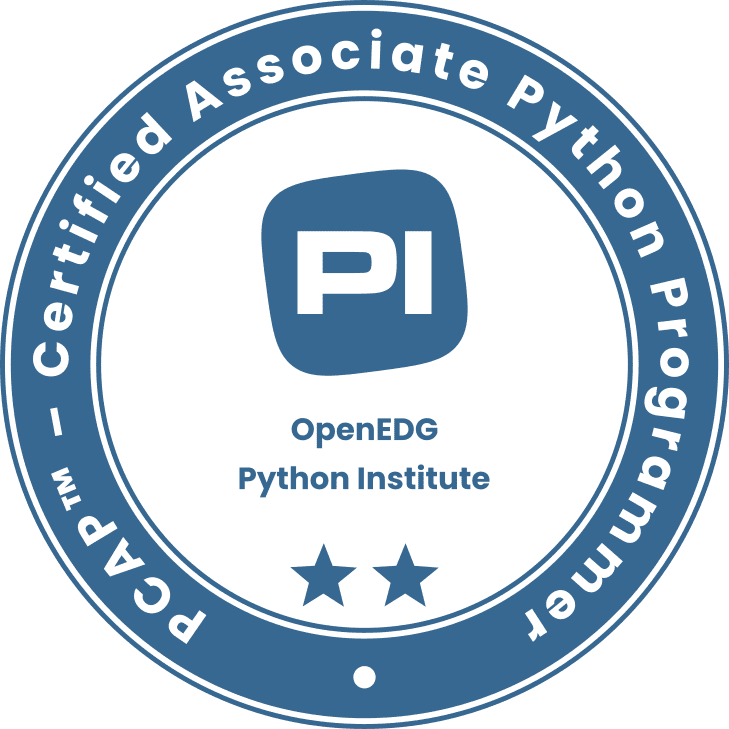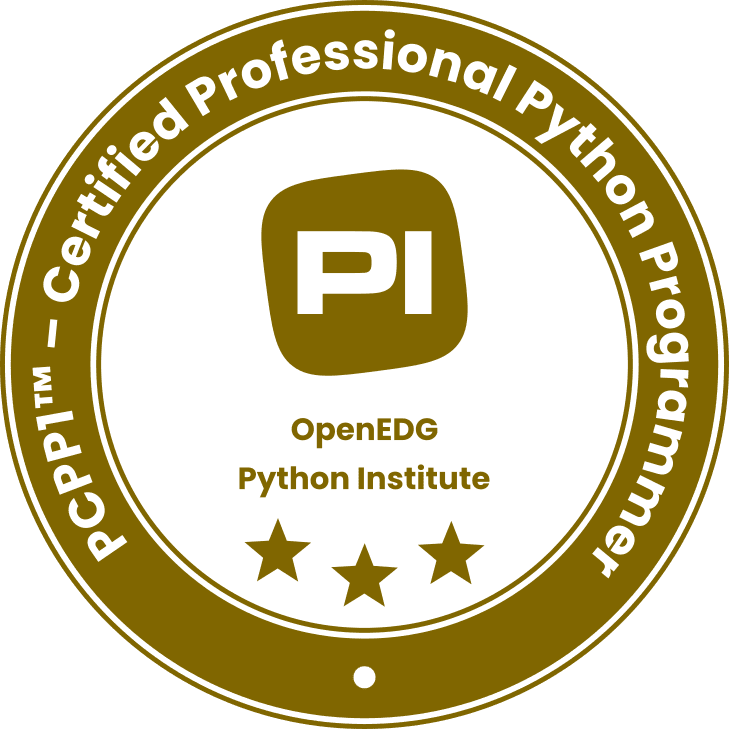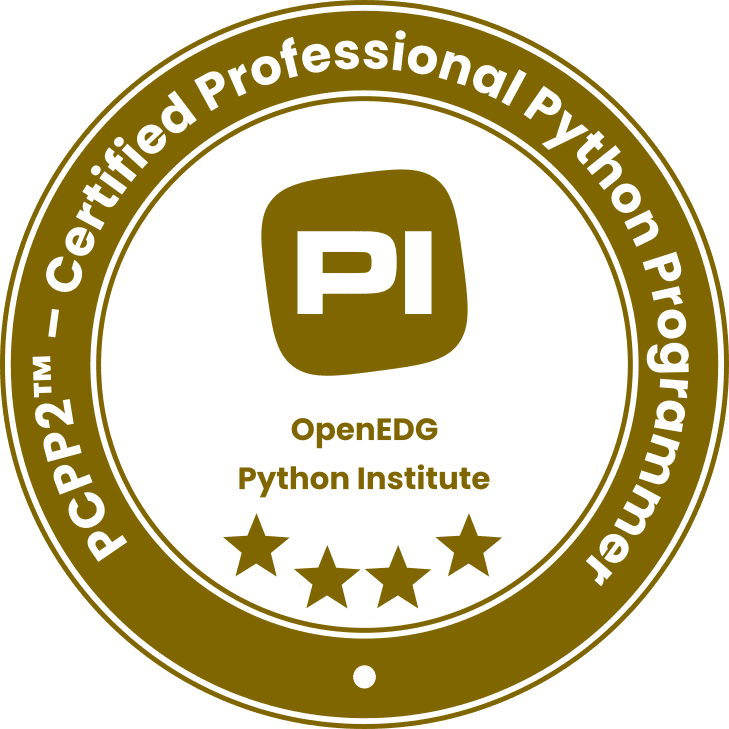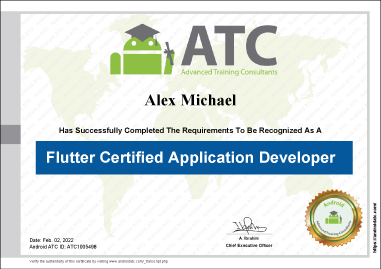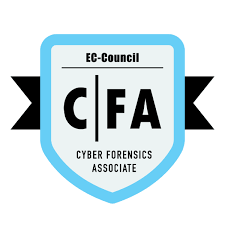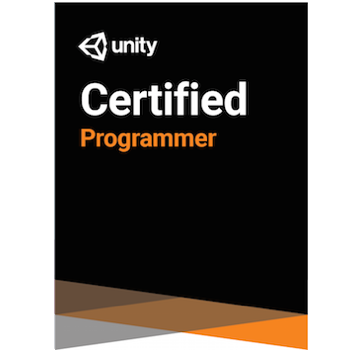Programming Courses Cape Town

Programming Courses Cape Town
July 13, 2024 No Comments on Programming Courses Cape TownProgramming Courses Cape Town.
Coding Training – Cape Town
Cape Town is a port city on South Africa’s southwest coast, on a peninsula beneath the imposing Table Mountain. Slowly rotating cable cars climb to the mountain’s flat top, from which there are sweeping views of the city, the busy harbor and boats heading for Robben Island, the notorious prison that once held Nelson Mandela, which is now a living museum.
Our range of coding courses accelerate coders to learn popular programming languages such as Python, R, C#, JavaScript. Ruby, Visual Basic and Java, as well as libraries and frameworks including VueJS, Spring, ReactJS and Django.
Frequently asked questions about the Computer Programming Course in Cape Town.
Why Computer Programming in SA?
Computer Programming teaches programmers about how computers think, act and work. Not to mention computers would not know what to process, without the role of programmers. In turn Computer programming teaches the process of writing and testing and debugging. Not to mention troubleshooting and maintaining the source code of the computer programme. All in all programming or coding is scarce skill in Southern Africa and all over the globe.
Obtain a certificate in several of the most practical courses in the IT industry at School of IT. Thus the available programming programmes include Java Programming, C-Sharp programming (c#), Python Programming, C++ Programming and Visual Basic (VB) programming. Not forgetting the .Net Framework and Microsoft Certified Professional Developer training, MCTS (Microsoft Certified Technology Specialist) and Microsoft Certificate Solutions Developer (MCSD).
The Coding Courses Cape Town Overview
Coding programme at School of IT consists of several valuable knowledge sets and skills. In turn this is because the process of writing code (source code) requires expertise in many different skills. Including knowledge of the application. Not to mention the application domain and the fact you will learn mathematical logic (algorithms). At School of IT our computer programming programmes range from an introduction to programming (Java, c#, python, c++, vb) to more advanced short courses.
Who should attend the Coding Course Cape Town?
Whether you are new to computer programming or need more advance computer programming training. In turn The introduction to programming courses will provide you the best beginner skills. Moreover it will provide you with logic and the knowledge to start programming software after completing the software development course or courses.
COMPUTER SCIENCE. JAVA. HTML. CSS. JAVASCRIPT. C#. VB. ASP.NET MVC. .NET FRAME FRAMEWORK.
Part-Time Programming Courses
Kick-start your career in the IT industry with a part-time programming course student at School of IT. In turn Part-time coding courses allow working professionals to transition into a new skill set while working. Moreover at School of IT we are agile and customize a course to the individual.
Full Time Programming Courses
Ready to start a career in Tech? Learn to Code as a full time programming course student at School of IT. Thus beginning your tech career in programming.
High School Coding Classes
Learn to Code and prepare for the future while you’re still a Cape Town high school. Thus no matter where you are, we come to you! Thus giving you the programming skills to pursue your dreams!
Corporate Programming Training
Learn to Code and up skill yourself or your company while you’re working. Thus no matter where you are, we come to you and give the tools to move up in your company.
What most schools don’t teach you about Coding
More about Computer Programming in Cape Town
All in all our programming courses in Cape Town are aimed at developing your skills. Thus giving you valuable insight into various fields. In turn this empowers you to make decisions about your career and valuable future. Altogether our courses in programming are top notch and we consider ourselves the best in the business.
At School of IT we specialize in coding and the course prepares you for the world of programming. Thus acts as a very effective skill to further your studies in any of our Microsoft certifications. In turn you will develop the knowledge and skills for work in the programming environment/IT industry.
About the Programming Courses Cape Town
At School of IT you can become a Java, c#, python, c++ or vb programmer. Therefore with our certificate in programming. In turn you are well ahead in development and companies will recognize you as a skilled software developer. Thus what each student learns is valuable and thus adds value to your life. In turn a long career growth. Thus sign up today for outstanding programming courses!
All in all we provide one on one training and as a result students gain problem solving knowledge. Thus this is what separates you and us from the rest.
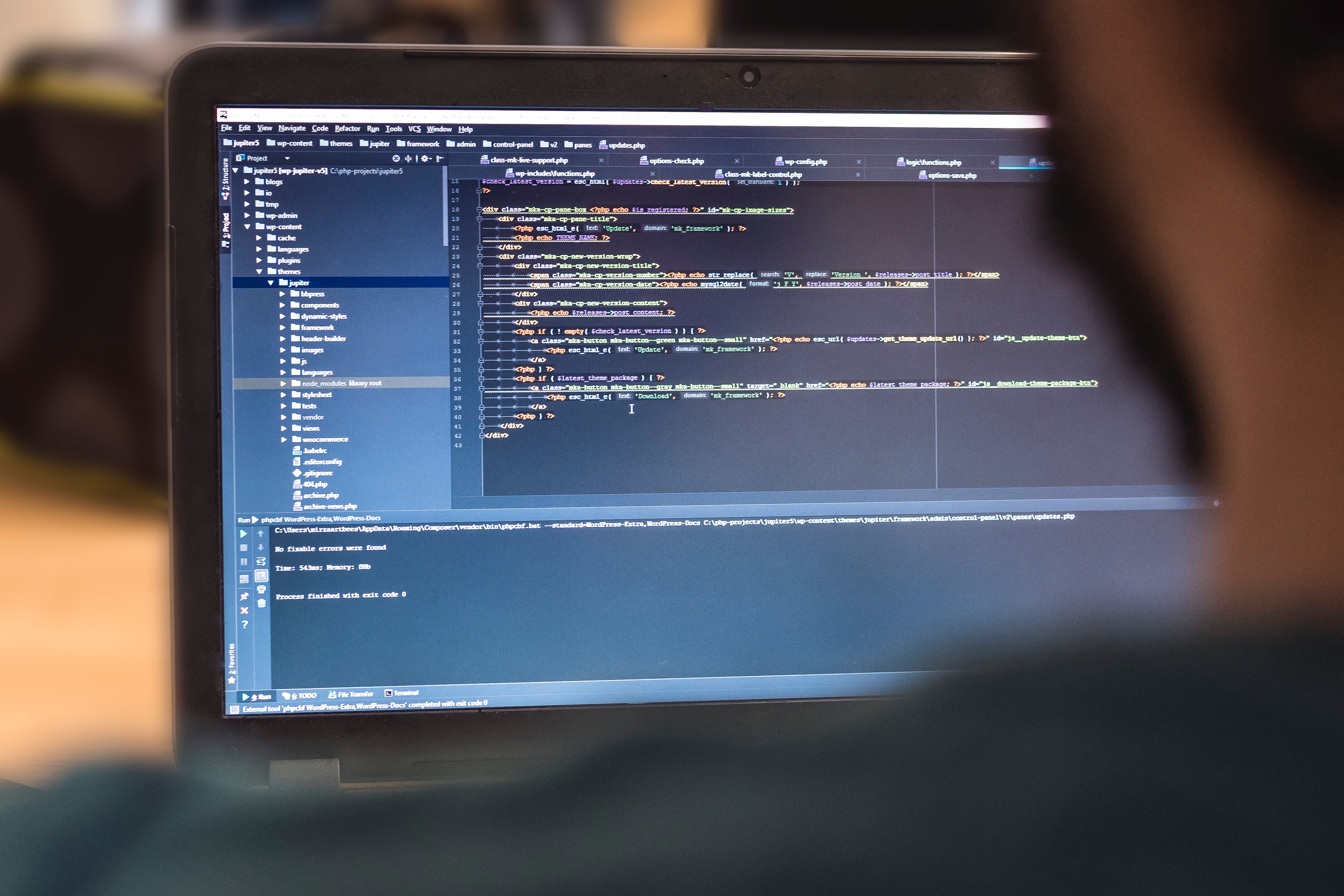
Have the option to become the Certified Solutions Developer (MCSD): Windows Store Apps certification. In turn it focuses mainly on using c# and visual studio as the IDE. All in all it can set your skills apart thanks to the validation that the MCSD Certificate provides.
Here's a course syllabus for a 20-hour introductory Python programming course:
Course Overview
This 20-hour course is designed to introduce beginners to Python programming.
By the end of this course, students will have a solid foundation in Python syntax and programming concepts, and be able to create simple programs and applications.
| Class | Topic |
|---|---|
| Class 1 | Introduction to Python |
| Class 2 | Data types and variables |
| Class 3 | Control flow statements |
| Class 4 | Error Handling |
| Class 5 | Functions |
| Class 6 | Lists and tuples |
| Class 7 | Dictionaries and sets |
| Class 8 | File input/output |
| Class 9 | Object-oriented programming |
| Class 10 | Modules and packages |
| Class 11 | Final project |
Here's a breakdown of each class:
Class 1: Introduction to Python
- Overview of the course and its objectives
- Explanation of the Python programming language and its uses
- Installation and setup of Python on your computer
- Running your first Python program
- Introduction to Python syntax
- Data types in Python: strings, integers, and floats
- Exercise and homework
Class 2: Data types and variables
- Recap of previous class
- Different types of data in Python: lists, tuples, and dictionaries
- Variables in Python and how they work
- Type conversion in Python
- Manipulating strings in Python
- Exercise and homework
Class 3: Control flow statements
- Recap of previous class
- Conditional statements in Python: if, elif, else
- Loops in Python: for and while loops
- Iteration and range function
- The break and continue statements in loops
- Exercise and homework
Class 4: Error Handling
- Recap of previous class
- Introduction to error handling
- Syntax errors
- Using the try-except block to catch and handle exceptions
- Raising exceptions with the raise statement
- Handling multiple exceptions with the except clause
- Common exceptions and their causes (e.g. NameError, TypeError, ValueError)
- Logging errors and exceptions
- Exercise and homework
Class 5: Functions
- Recap of previous class
- Writing functions in Python
- Parameters and arguments in functions
- Return statements in functions
- Local and global variables in Python functions
- Exercise and homework
Class 6: Lists and Tuples
- Recap of previous class
- Creating and modifying lists and tuples in Python
- Indexing and slicing lists and tuples
- List and tuple operations and methods
- Combining data types in Python
- Exercise and homework
Class 7: Dictionaries and Sets
- Recap of previous class
- Creating and modifying dictionaries and sets in Python
- Dictionary and set operations and methods
- Iterating over dictionaries and sets
- Combining data types in Python
- Exercise and homework
Class 8: File Input/Output
- Recap of previous class
- Reading and writing text files in Python
- File modes and permissions in Python
- Using with statements for file input/output
- Working with CSV files in Python
- Exercise and homework
Class 9: Object-oriented Programming
- Recap of previous class
- Introduction to object-oriented programming in Python
- Creating classes and objects in Python
- Class inheritance and polymorphism in Python
- Encapsulation and abstraction in Python
- Exercise and homework
Class 10: Modules and Packages
- Recap of previous class
- Introduction to modules and packages in Python
- Creating modules and importing modules in Python
- Using third-party modules and packages in Python
- Installing and managing packages with pip
- Exercise and homework
Class 11: Final Project
- Recap of previous classes
- Final project assignment and instructions
- Working on the final project in class
- Submission and presentation of final project in class
That's it! I hope this syllabus and breakdown help you in planning your course. Good luck with intro Python programming!
Note: The above syllabus is tentative and may be modified as per the instructor's discretion.
Here is a course syllabus for a 20-hour advanced Python programming course:
Course Overview
This 20-hour course is designed for students who already have a solid understanding of Python programming and want to take their skills to the next level. By the end of this course, students will be able to write complex programs and understand key concepts such as object-oriented programming, advanced data structures, and algorithms.
| Class | Topic |
|---|---|
| Class 1 | Object-Oriented Programming |
| Class 2 | Inheritance |
| Class 3 | Polymorphism |
| Class 4 | Abstract Classes and Interfaces |
| Class 5 | Decorators |
| Class 6 | Generators |
| Class 7 | Advanced Data Structures |
| Class 8 | Recursion |
| Class 9 | Searching and Sorting Algorithms |
| Class 10 | GUI Programming With Tkinter |
| Class 11 | Project: Building a Web Scraper |
Here's a breakdown of each class:
Class 1: Object-Oriented Programming
- Overview of the course and its objectives
- Review of basic Python syntax
- Introduction to object-oriented programming
- Classes and objects
- Properties and methods
- Access modifiers
- Exercise and homework
Class 2: Inheritance
- Recap of previous class
- Understanding inheritance
- Base and derived classes
- Overriding methods
- Multiple inheritance
- Method resolution order
- Exercise and homework
Class 3: Polymorphism
- Recap of previous class
- Understanding polymorphism
- Duck typing
- Operator overloading
- Abstract classes
- Exercise and homework
Class 4: Abstract Classes and Interfaces
- Recap of previous class
- Abstract classes and interfaces
- Defining abstract classes and interfaces
- Implementing abstract classes and interfaces
- Multiple inheritance with abstract classes and interfaces
- Exercise and homework
Class 5: Decorators
- Recap of previous class
- Introduction to decorators
- Function decorators
- Class decorators
- Method decorators
- Nested decorators
- Exercise and homework
Class 6: Generators
- Recap of previous class
- Understanding generators
- Generator functions
- Generator expressions
- Coroutines
- Synchronous and asynchronous programming
- Exercise and homework
Class 7: Advanced Data Structures
- Recap of previous class
- Advanced data structures in Python
- Stacks and queues
- Heaps and priority queues
- Trees and graphs
- Red-black trees
- Exercise and homework
Class 8: Recursion
- Recap of previous class
- Understanding recursion
- Recursive functions
- Tail recursion
- Recursive data structures
- Handling recursion errors
- Exercise and homework
Class 9: Searching and Sorting Algorithms
- Recap of previous class
- Searching algorithms in Python
- Linear search
- Binary search
- Hash tables
- Sorting algorithms in Python
- Bubble sort
- Selection sort
- Insertion sort
- Quick sort
- Merge sort
- Exercise and homework
Class 10: GUI Programming with Tkinter
- Recap of previous class
- Understanding layout management in Tkinter
- Understanding event handling in Tkinter
- Binding events to widgets
- Creating your own gui programme
- Exercise and homework
Class 11: Project: Building a Web Scraper
- Recap of previous classes
- Assignment of a project to build a web scraper
- Working on the project in class
- Submission and presentation of the project in class
That's it! I hope this syllabus and breakdown help you in planning your course. Good luck with your advanced Python programming!
Note: The above syllabus is tentative and may be modified as per the instructor's discretion.
By the end of the Software Development course students will have usable knowledge of the following:
- Intro Python Course objectives.
- Intermediate Python Course objectives.
- Advanced Python Course objectives.
- Project & test.
Note: The above syllabus is tentative and may be modified as per the instructor's discretion.
By the end of the Software Engineering course (Python + 1 other programming language of choice), students will have usable knowledge of the following:
- Intro Python Course objectives.
- Intermediate Python Course objectives.
- Advanced Python Course objectives.
- Project & test.
- Intro of programming language 2 (your choice) fundamentals
- Intermediate programming language 2.
- Advanced programming language 2 objectives.
- Project & test.
Note: The above syllabus is tentative and may be modified as per the instructor's discretion.
By the end of the Full Stack Web Development course with python, students will have usable knowledge of the following:
- Understand the Fundamentals of web design
- Be able to understand classes coupled with Objects.
- Understand of datatypes together with operators.
- Understand variable declaration including initialization.
- Learn Methods, functions coupled with sequential code.
- Decision making: If statements not to mention switch cases.
- Learn about Loops, namely a do while, for loop and while loop.
- How to use Django and Python Fundamentals.
- Create Websites using Django Framework and best development principals & standards
- IDE's, applets coupled with publishing applications.
- Including HTML, CSS, JavaScript and Web Services.
Note: The above syllabus is tentative and may be modified as per the instructor's discretion.
By the end of the Data Science course, students will have usable knowledge of the following:
- Apply statistical methods to data
- Be able to understand Python to explore and transform data.
- Create,validate machine learning models with Azure Machine Learning.
- Thoroughly Understand Python code to build machine learning models.
- Apply data science techniques to common scenarios.
- Implement a machine learning solution for a given data problem.
- Learn advanced Python and Data Analysis to implement computer science algorithms.
- Implement a BioInformatics and natural language processing.
- Acquire the skills needed to find structure in data and how to use the python libraries.
- Matplotlib.
- SciKit Learn.
- NumPy.
- NLTK,
Note: The above syllabus is tentative and may be modified as per the instructor's discretion.
- An Intro to programming course price is R13900 for 20 hours.
- Advanced programming course price is R15900 for 20 hours.
- A Software Development course price is R28800 for 2 months/40 hours.
- A Software Engineering course price is R43600 for 4 months/80 hours.
- A Full Stack Web Development course with python, price is R28800 for 3 months/60 hours.
- A Data Science course with python or R, price is R43600 for 4 months/80 hours.
Prerequisites
No prior requirements needed, maths is recommended.Who Should Attend this Programming Training Course?
The intro course is intended for programmers who need to write or maintain scripts in Python. These courses are suitable for beginner programmers who may have little, to no in-depth knowledge of programming. All the programming courses start from beginner level (accept the advanced python course)Python Programming Course Overview
Python is one of the most popular programming languages used by developers, data scientists, software engineers, and even hackers because of its versatility, flexibility, and object-oriented features. Although a high-level language, it can do complex tasks. Python is easy to learn and has a clean, simple syntax.What's included in this Programming Training Course?:
Courseware- Ebooks
- Professional notes
- IDE -Pycharm or lastest ide
- International exam resources and how to book the international exam/s.
- Interactive software
- Proposed Schedule
Here's a course syllabus for a 20-hour introductory Java programming course:
Course Overview
This 20-hour course is designed to introduce beginners to Java programming. By the end of this course, students will have a solid foundation in Java syntax and programming concepts, and be able to create simple programs and applications.
| Class | Topic |
| Class 1 | Introduction to Java |
| Class 2 | Variables and Data Types |
| Class 3 | Operators and Expressions |
| Class 4 | Control Statements |
| Class 5 | Methods and Functions |
| Class 6 | Arrays |
| Class 7 | Object-Oriented Programming |
| Class 8 | Inheritance and Polymorphism |
| Class 9 | Exception Handling |
| Class 10 | Final project |
Here's a breakdown of each class:
Class 1: Introduction to Java
- Overview of the course and its objectives
- Explanation of the Java programming language and its uses
- Installation and setup of Java on your computer
- Running your first Java program
- Introduction to Java syntax
- Basic input/output in Java
- Exercises and homework
Class 2: Variables and Data Types
- Recap of previous class
- Declaring and initializing variables in Java
- Different types of data in Java: primitive and reference
- Type conversion in Java
- Understanding the scope of variables
- Exercises and homework
Class 3: Operators and Expressions
- Recap of previous class
- Different types of operators in Java: arithmetic, relational, logical, bitwise, and assignment
- Order of precedence in Java
- Understanding expressions in Java
- Exercises and homework
Class 4: Control Statements
- Recap of previous class
- Conditional statements in Java: if, else-if, else
- Loops in Java: for, while, do-while
- Nested loops in Java
- Iteration and range function
- Exercises and homework
Class 5: Methods and Functions
- Recap of previous class
- Writing functions in Java
- Parameters and arguments in functions
- Return statements in functions
- Method overloading in Java
- Exercises and homework
Class 6: Arrays
- Recap of previous class
- Creating and initializing arrays in Java
- Accessing and modifying array elements
- Using arrays in loops
- Multidimensional arrays in Java
- Exercises and homework
Class 7: Object-Oriented Programming
- Recap of previous class
- Introduction to object-oriented programming in Java
- Creating classes and objects in Java
- Class constructors in Java
- Instance variables and methods in Java
- Exercises and homework
Class 8: Inheritance and Polymorphism
- Recap of previous class
- Inheritance in Java: subclass and superclass
- Polymorphism in Java: method overriding and dynamic binding
- Abstract classes and interfaces in Java
- Understanding object class in Java
- Exercises and homework
Class 9: Exception Handling
- Recap of previous class
- Introduction to exception handling in Java
- Handling exceptions in Java: try, catch, and finally
- Creating custom exceptions in Java
- Using throw and throws statements in Java
- Exercises and homework
Class 10: Final Project
- Recap of previous classes
- Final project assignment and instructions
- Working on the final project in class
- Submission and presentation of final project in class
That's it! I hope this syllabus and breakdown help you in planning your course. Good luck learning the fundamentals of Java programming!
Note: The above syllabus is tentative and may be modified as per the instructor's discretion.
Here's a course syllabus for an Advanced Java Programming course:
Course Overview
This 20-hour course is designed for candidates with prior experience with Java programming. By the end of this course, students will have a solid foundation in intermediate to advanced Java syntax and programming concepts, and be able to create more complex programs and applications.
| Class | Topic |
| Class 1 | Object-oriented programming in Java |
| Class 2 | Advanced Java concepts |
| Class 3 | Multi Threading and Concurrency in Java |
| Class 4 | Database programming in Java |
| Class 5 | Java web development using Spring |
| Class 6 | Final Project |
And here's a breakdown of what we'll cover in each class:
Class 1: Object-oriented programming in Java
- Overview of object-oriented programming (OOP) concepts
- Creating classes and objects in Java
- Inheritance and polymorphism in Java
- Abstract classes and interfaces in Java
- Exercises and homework
Class 2: Advanced Java concepts
- Exception handling in Java
- Generics in Java
- Java Collections Framework
- Java Streams API
- Exercises and homework
Class 3: Concurrency in Java
- Introduction to threads in Java
- Synchronization in Java
- Deadlocks in Java
- Java Thread Pools
- Exercises and homework
Class 4: Database programming in Java
- Introduction to JDBC
- Connecting to a database using JDBC
- Executing SQL queries using JDBC
- Using prepared statements and stored procedures in Java
- Exercises and homework
Class 5: Java web development using Spring
- Introduction to Spring framework
- Spring Boot for web development
- RESTful web services using Spring
- Integrating Spring with databases and other technologies
- Exercises and homework
Class 6: Final Project
- Recap of previous classes
- Final project assignment and instructions
- Working on the final project in class
- Submission and presentation of final project in class
Note: The above syllabus is tentative and may be modified as per the instructor's discretion.
By the end of the Software Development course students will have usable knowledge of the following:
- Intro Java Course objectives.
- Intermediate Java Course objectives.
- Advanced Java Course objectives.
- Project & test.
Note: The above syllabus is tentative and may be modified as per the instructor's discretion.
By the end of the Software Engineering course (Java + 1 other programming language of choice), students will have usable knowledge of the following:
- Intro Java Course objectives.
- Intermediate Java Course objectives.
- Advanced Java Course objectives.
- Project & test.
- Intro of programming language 2 (your choice) fundamentals
- Intermediate programming language 2.
- Advanced programming language 2 objectives.
- Project & test.
Note: The above syllabus is tentative and may be modified as per the instructor's discretion.
- An Intro to programming course price is R13900 for 20 hours.
- Advanced programming course price is R15900 for 20 hours.
- A Software Development course price is R28800 for 2 months/40 hours.
- A Software Engineering course price is R43600 for 4 months/80 hours.
- An App development course with Android studio and java, price is R28800 for 2 months/40 hours.
- A Software testing course with java and selenium, price is R28800 for 2 months/40 hours.
Prerequisites
No prior requirements needed, maths is recommended.Who Should Attend this Programming Training Course?
The intro course is intended for programmers who need to write or maintain scripts in Java. These courses are suitable for beginner programmers who may have little, to no in-depth knowledge of programming. All the programming courses start from beginner level (accept the advanced java course)Java Programming Course Overview
The Java language has been extensively refined and been around for over 25 years! Moreover extended, tested and proven by an active community of over four million software developers.What's included in this Programming Training Course?
Courseware- Ebooks
- Professional notes
- IDE - Netbeans, Eclipse or lastest ide
- International exam resources and how to book the international exam/s.
- Interactive software
- Proposed Schedule
Here's a course syllabus for a 20-hour introductory C# programming course:
Course Overview
This 20-hour course is designed to introduce beginners to C# programming.
| Class | Topic |
| 1 | Introduction to C# and .NET Framework |
| 2 | Variables and Data Types |
| 3 | Operators and Expressions |
| 4 | Control Statements |
| 5 | Arrays and Collections |
| 6 | Methods and Functions |
| 7 | Classes and Objects |
| 8 | Inheritance and Polymorphism |
| 9 | Interfaces and Abstract Classes |
| 10 | Exception Handling |
| 11 | File I/O and Serialization |
| 12 | GUI Programming with Windows Forms |
| 13 | Final Project |
Class 1: Introduction to C# and .NET Framework
Objectives- Understand the basic syntax of C#
- Understand the .NET Framework
- Understand how to create a simple C# program
- Understand the Visual Studio IDE
- Introduction to C# and .NET Framework
- Installing Visual Studio
- Creating a new project
- Writing and executing a simple C# program
- Visual Studio IDE overview
Class 2: Variables and Data Types
Objectives- Understand variables and data types in C#
- Understand how to declare and initialize variables
- Understand the differences between value types and reference types
- Variables and data types
- Declaring and initializing variables
- Value types and reference types
- Converting between data types
Class 3: Operators and Expressions
Objectives- Understand operators and expressions in C#
- Understand how to use arithmetic, comparison, and logical operators
- Understand the order of operations
- Operators and expressions
- Arithmetic operators
- Comparison operators
- Logical operators
- Order of operations
Class 4: Control Statements
Objectives- Understand control statements in C#
- Understand how to use if/else statements
- Understand how to use switch statements
- Understand how to use while, do-while, and for loops
- Control statements
- If/else statements
- Switch statements
- While loops
- Do-while loops
- For loops
Class 5: Arrays and Collections
Objectives- Understand arrays and collections in C#
- Understand how to create and use arrays
- Understand how to create and use lists and dictionaries
- Arrays and collections
- Creating and using arrays
- Creating and using lists
- Creating and using dictionaries
Class 6: Methods and Functions
Objectives- Understand methods and functions in C#
- Understand how to create and use methods
- Understand how to use parameters and return values
- Methods and functions
- Creating and using methods
- Parameters and return values
Class 7: Classes and Objects
Objectives- Understand classes and objects in C#
- Understand how to create classes and objects
- Understand how to use constructors and properties
- Classes and objects
- Creating and using classes
- Constructors and properties
Class 8: Inheritance and Polymorphism
Objectives- Understand inheritance and polymorphism in C#
- Understand how to use inheritance to create derived classes
- Understand how to use polymorphism to call methods on derived classes
- Inheritance and polymorphism
- Creating derived classes
- Calling methods on derived classes
Class 9: Interfaces and Abstract Classes
Objectives- Understand interfaces and abstract classes in C#
- Understand how to use interfaces to define common behavior
- Understand how to use abstract classes to provide a partial implementation
- Interfaces and abstract classes overview
- Interfaces
- Defining interfaces
- Implementing interfaces in classes
- Using interfaces to achieve polymorphism
- Abstract classes
- Defining abstract classes
- Implementing abstract classes in derived classes
- Providing partial implementation in abstract classes
- Comparing and contrasting interfaces and abstract classes
- Best practices for using interfaces and abstract classes
Class 10: Exception Handling
Objectives- Understand what exceptions are and why they occur
- Understand how to handle exceptions in C# using try-catch blocks
- Understand how to throw and catch custom exceptions
- Exceptions overview
- What are exceptions?
- Why do exceptions occur?
- Types of exceptions
- Handling exceptions with try-catch blocks
- Syntax of try-catch blocks
- Handling multiple exceptions
- Throwing and catching custom exceptions
- Creating custom exception classes
- Throwing exceptions with the throw keyword
- Catching and handling custom exceptions
- Best practices for handling exceptions in C#
Class 11: File I/O and Serialization
Objectives- Understand how to read from and write to files in C#
- Understand how to use serialization to convert objects into a format that can be stored and transported
- File I/O overview
- Reading from files using StreamReader
- Writing to files using StreamWriter
- Using File and FileInfo classes
- Serialization overview
- What is serialization?
- Why use serialization?
- Serialization formats (JSON, XML, Binary)
Class 12: GUI Programming with Windows Forms
Objectives- Understand how to create Windows Forms applications in C#
- Understand how to design and layout forms using the Visual Studio designer
- Understand how to handle events in Windows Forms applications
- Introduction to Windows Forms
- What is Windows Forms?
- Why use Windows Forms?
- Creating a new Windows Forms project
- Designing forms using the Visual Studio designer
- Adding and configuring controls
- Layout and alignment
- Using container controls
- Handling events in Windows Forms applications
- Event-driven programming
- Common events and event handlers
- Best practices for Windows Forms development in C#
Class 13: Final Project with Intro to C#
Objectives- Apply the concepts and skills learned in the previous classes to a final project
- Practice good programming practices such as planning, documentation, and testing
- Develop a small-scale application using C#
Note: The above syllabus is tentative and may be modified as per the instructor's discretion.
Here is a course syllabus for a 20-hour advanced C# programming course:
Course Overview
This 20-hour course is designed for students who already have a solid understanding of c# programming and want to take their skills to the next level. By the end of this course, students will be able to write complex programs and understand key concepts such as object-oriented programming, advanced data structures, and algorithms.
| Class | Topic |
|---|---|
| 1 | Introduction to Advanced C# Programming |
| 2 | Object-Oriented Programming in C# |
| 3 | Exception Handling |
| 4 | Delegates, Events and Lambda Expressions |
| 5 | LINQ and Collections |
| 6 | Multithreading and Concurrency |
| 7 | Asynchronous Programming |
| 8 | Reflection and Attributes |
| 9 | Generics |
| 10 | Advanced Topics in C# |
| 11 | Project Implementation |
| 12 | Project Presentation and Review |
Class 1: Introduction to Advanced C# Programming
- Introduction to course and course objectives
- Overview of advanced C# programming concepts
- C# data types, control structures and functions
- Classes and objects in C#
Class 2: Object-Oriented Programming in C#
- Overview of object-oriented programming
- Classes and objects in C#
- Inheritance and polymorphism
- Interfaces and abstract classes
Class 3: Exception Handling
- Overview of exception handling
- Handling exceptions in C#
- Custom exceptions
- Exception logging and debugging
Class 4: Delegates, Events and Lambda Expressions
- Delegates in C#
- Events in C#
- Lambda expressions and anonymous methods
Class 5: LINQ and Collections
- Introduction to collections in C#
- Arrays, lists, dictionaries and sets
- Introduction to LINQ
- Querying collections using LINQ
Class 6: Multithreading and Concurrency
- Introduction to multithreading
- Synchronization and thread safety
- Thread pools and task parallelism
- Deadlocks and race conditions
Class 7: Asynchronous Programming
- Overview of asynchronous programming
- Asynchronous programming using async/await
- Asynchronous programming using Task Parallel Library
- Handling exceptions in asynchronous programming
Class 8: Reflection and Attributes
- Overview of reflection
- Reflection in C#
- Attributes in C#
- Creating custom attributes
Class 9: Generics
- Introduction to generics
- Generic classes and methods
- Generic constraints and interfaces
- Covariance and contravariance in generics
Class 10: Advanced Topics in C#
- Advanced topics in C# including garbage collection, unsafe code and P/Invoke
- Interoperability with other languages
- .NET Core and .NET Standard
- Overview of .NET 5
Class 11: Project Implementation
- Implementation of a C# project based on course topics
- Use of source control and project management tools
- Collaboration and code review best practices
Class 12: Project Presentation and Review
- Presentation of the project to the class
- Review and feedback on the project
- Course review and feedback
Note: The above syllabus is tentative and may be modified as per the instructor's discretion.
By the end of the Software Development course students will have usable knowledge of the following:
- Intro C# Course objectives.
- Intermediate C# Course objectives.
- Advanced C# Course objectives.
- Project & test.
Note: The above syllabus is tentative and may be modified as per the instructor's discretion.
By the end of the Software Engineering course (C# + 1 other programming language of choice), students will have usable knowledge of the following:
- Intro C# Course objectives.
- Intermediate C# Course objectives.
- Advanced C# Course objectives.
- Project & test.
- Intro of programming language 2 (your choice) fundamentals
- Intermediate programming language 2.
- Advanced programming language 2 objectives.
- Project & test.
Note: The above syllabus is tentative and may be modified as per the instructor's discretion.
- An Intro to programming course price is R13900 for 20 hours.
- Advanced programming course price is R15900 for 20 hours.
- A Software Development course price is R28800 for 2 months/40 hours.
- A Software Engineering course price is R43600 for 4 months/80 hours.
- An App development course with C#, price is R28800 for 2 months/40 hours.
- A Software testing course with c# and selenium, price is R28800 for 2 months/40 hours.
Prerequisites
No prior requirements needed, maths is recommended.Who Should Attend this Programming Training Course?
The intro course is intended for programmers who need to write or maintain scripts in c#. These courses are suitable for beginner programmers who may have little, to no in-depth knowledge of programming. All the programming courses start from beginner level (accept the advanced c# course)Csharp Programming Course Overview
C# is a modern object-oriented programming language developed in 2000 by Anders Hejlsberg at Microsoft as a rival to Java (which it is quite similar to). It was created because Sun, (later bought by Oracle) did not want Microsoft to make changes to Java, so Microsoft chose to create their own language instead.What's included in this Programming Training Course?
Courseware- Ebooks
- Professional notes
- IDE - Visual Studio or lastest ide
- International exam resources and how to book the international exam/s.
- Interactive software
- Proposed Schedule
Here's a course syllabus for a 20-hour introductory C++ programming course:
Course Overview
This 20-hour course is designed to introduce beginners to C++ programming. By the end of this course, students will have a solid foundation in C++ syntax and programming concepts, and be able to create simple programs and applications.
| Class | Topic |
| Class 1 | Introduction to C++ |
| Class 2 | Variables and Data Types |
| Class 3 | Operators and Expressions |
| Class 4 | Control Statements |
| Class 5 | Error Handling |
| Class 6 | Functions |
| Class 7 | Arrays and Strings |
| Class 8 | Pointers and References |
| Class 9 | Object-Oriented Programming |
| Class 10 | Classes and Objects |
| Class 11 | Final project |
Here's a breakdown of each class:
Class 1: Introduction to C++
- Overview of the course and its objectives
- Explanation of the C++ programming language and its uses
- Installation and setup of C++ on your computer
- Running your first C++ program
- Introduction to C++ syntax
- Basic input/output in C++
- Exercises and homework
Class 2: Variables and Data Types
- Recap of previous class
- Declaring and initializing variables in C++
- Different types of data in C++: fundamental and compound
- Type conversion in C++
- Understanding the scope of variables
- Exercises and homework
Class 3: Operators and Expressions
- Recap of previous class
- Different types of operators in C++: arithmetic, relational, logical, bitwise, and assignment
- Order of precedence in C++
- Understanding expressions in C++
- Exercises and homework
Class 4: Control Statements
- Recap of previous class
- Conditional statements in C++: if, else-if, else
- Loops in C++: for, while, do-while
- Nested loops in C++
- Iteration and range function
- Exercises and homework
Class 5: Error Handling
- Recap of previous class
- Understanding the concept of exceptions
- try-catch block and exception handling
- Custom exceptions and exception hierarchies
- Debugging techniques and tools
- Exercises and homework
Class 6: Functions
- Recap of previous class
- Writing functions in C++
- Parameters and arguments in functions
- Return statements in functions
- Function overloading in C++
- Exercises and homework
Class 7: Arrays and Strings
- Recap of previous class
- Creating and initializing arrays in C++
- Accessing and modifying array elements
- Using arrays in loops
- Strings in C++
- Exercises and homework
Class 8: Pointers and References
- Recap of previous class
- Introduction to pointers and references in C++
- Pointers and arrays
- Dynamic memory allocation
- Pointers to pointers
- Exercises and homework
Class 9: Object-Oriented Programming
- Recap of previous class
- Introduction to object-oriented programming in C++
- Abstraction, encapsulation, inheritance, and polymorphism
- Using access modifiers in classes
- Understanding constructors and destructors
- Exercises and homework
Class 10: Classes and Objects
- Recap of previous class
- Creating classes and objects in C++
- Object initialization and destruction
- Member functions and data members
- Accessing class members using dot and arrow operators
- Exercises and homework
Class 11: Final Project
- Recap of previous classes
- Final project assignment and instructions
- Working on the final project in class
- Submission and presentation of final project in class
That's it! I hope this syllabus and breakdown help you in planning your course. Good luck learning C++ programming!
Note: The above syllabus is tentative and may be modified as per the instructor's discretion.
Here's a course syllabus for a 20-hour Advanced C++ programming course:
Course Overview
| Class | Topics |
|---|---|
| 1 | Advanced C++ concepts: templates, namespaces, and the Standard Template Library (STL) |
| 2 | Advanced classes: inheritance, polymorphism, and virtual functions |
| 3 | Memory management: pointers, smart pointers, and memory allocation |
| 4 | Operator overloading: creating custom operators |
| 5 | Input/output: file handling, streams, and formatting |
| 6 | Templates and generic programming: template classes and functions, generic programming techniques |
| 7 | Advanced algorithms: sorting, searching, and graph algorithms |
| 8 | Concurrency: multithreading, synchronization, and parallel programming |
| 9 | Debugging and testing: debugging techniques, unit testing, and test-driven development |
| 10 | Advanced topics: move semantics, perfect forwarding, and lambda expressions |
| 11 | Final project: students will work on a final project, applying the skills and concepts learned throughout the course |
Class 1: Advanced C++ concepts
- Review of C++ basics
- Templates and generic programming
- Namespaces
- Standard Template Library (STL)
- Exercises and homework
Class 2: Advanced classes
- Inheritance and polymorphism
- Virtual functions
- Abstract classes and interfaces
- Virtual destructors
- Exercises and homework
Class 3: Memory management
- Pointers and references
- Dynamic memory allocation and deallocation
- Smart pointers
- Memory leaks and memory safety
- Exercises and homework
Class 4: Operator overloading
- Overloading arithmetic and comparison operators
- Overloading the subscript and function call operators
- Creating custom operators
- Exercises and homework
Class 5: Input/output
- File handling
- Streams and formatting
- Console input/output
- String streams
- Exercises and homework
Class 6: Templates and generic programming
- Template classes and functions
- Generic programming techniques
- Type deduction and type traits
- Exercises and homework
Class 7: Advanced algorithms
- Sorting algorithms: bubble sort, selection sort, insertion sort, quicksort, mergesort
- Searching algorithms: linear search, binary search
- Graph algorithms: depth-first search, breadth-first search, Dijkstra's algorithm
- Exercises and homework
Class 8: Concurrency
- Multithreading
- Synchronization
- Parallel programming with OpenMP
- Thread safety and race conditions
- Exercises and homework
Class 9: Debugging and testing
- Debugging techniques: breakpoints, watches, stack trace
- Unit testing: testing frameworks, test suites, test cases
- Test-driven development
- Exercises and homework
Class 10: Advanced topics
- Move semantics and perfect forwarding
- Lambda expressions and closures
- Variadic templates and parameter packs
- Exercises and homework
Class 11: Final project
- Students will work on a final project, applying the skills and concepts learned throughout the course
- Project ideas will be provided, but students are also encouraged to come up with their own project ideas
- Students will present their projects in the final class of the course
Note: The above syllabus is tentative and may be modified as per the instructor's discretion.
By the end of the Software Development course students will have usable knowledge of the following:
- Intro C++ Course objectives.
- Intermediate C++ Course objectives.
- Advanced C++ Course objectives.
- Project & test.
Note: The above syllabus is tentative and may be modified as per the instructor's discretion.
By the end of the Software Engineering course (C++ + 1 other programming language of choice), students will have usable knowledge of the following:
- Intro C++ Course objectives.
- Intermediate C++ Course objectives.
- Advanced C++ Course objectives.
- Project & test.
- Intro of programming language 2 (your choice) fundamentals
- Intermediate programming language 2.
- Advanced programming language 2 objectives.
- Project & test.
Note: The above syllabus is tentative and may be modified as per the instructor's discretion.
- An Intro to programming course price is R13900 for 20 hours.
- Advanced programming course price is R15900 for 20 hours.
- A Software Development course price is R28800 for 2 months/40 hours.
- A Software Engineering course price is R43600 for 4 months/80 hours.
Prerequisites
No prior requirements needed, maths is recommended.Who Should Attend this Programming Training Course?
The intro course is intended for programmers who need to write or maintain scripts in c++. These courses are suitable for beginner programmers who may have little, to no in-depth knowledge of programming. All the programming courses start from beginner level (accept the advanced c++ course)C++ Programming Course Overview
The C++ programming language was developed by Bjarne Stroustrup at Bell Labs in the 1980s, and was originally named "C with classes". The language was planned as an improvement on the C programming language, adding features based on object-oriented programming.What's included in this Programming Training Course?
Courseware- Ebooks
- Professional notes
- IDE - Visual Studio or lastest ide
- International exam resources and how to book the international exam/s.
- Interactive software
- Proposed Schedule
More about the Programming Courses Cape Town.
The short learning programme provides you with excellent coding skills. Not to mention you have the choice between either Java, C#, python, c++ and vb as the programming language!
Much of our success in our short course in programming, is due to our experienced lecturers. In turn our approach, is to teach coding in a practical and logical manner. All in all read about us at mybroadband.
Why Learn to Code in Cape Town?
Coding, programming has quickly become one of the most sort after skills across all industries. In turn around the world. Thus apple founder Steve Jobs said, “I think everybody in this country should learn how to program a computer, because it teaches you how to think.”
In addition by learning and practicing code, you will improve your logic. In turn the way you see problems. Thus strengthening your logical reasoning skills by learn to code to your fullest.
The career prospects for programmers are excellent and high in demand. Coding is everywhere: on all platforms and devices and in all countries around the world!
- Junior Programmer
- Developer
- Software Tester
- Web Developer
- Software Developer
- Software Engineer
- App Developer
- Data Scientist
- Systems Architect