ArcGIS Courses
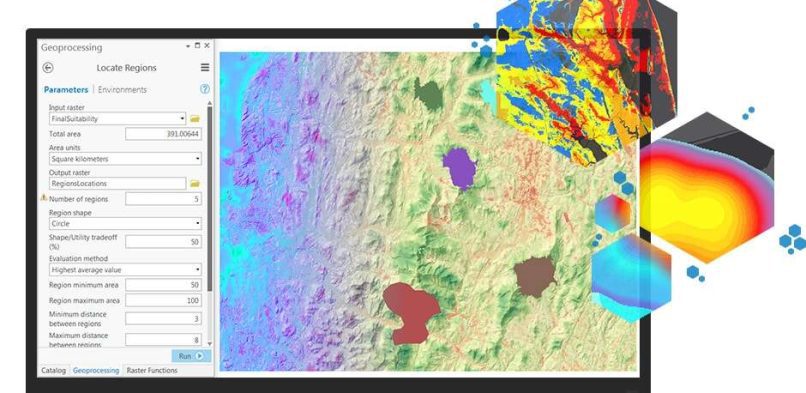
ArcGIS Courses
July 13, 2024 No Comments on ArcGIS Courses
Get Internationally Accredited & Recognized
ArcGIS Courses
ArcGIS Training Courses.
A geographic information system consists of integrated computer hardware and software that store, manage, analyze, edit, output, and visualize geographic data. Much of this often happens within a spatial database, however, this is not essential to meet the definition of a GIS.
All in all ArcGIS is a family of client, server and online geographic information system software developed and maintained by Esri. ArcGIS was first released in 1999 and originally was released as ARC/INFO, a command line based GIS system for manipulating data.
All in all a geographic information system (GIS) is a system which is designed to store, capture, manipulate, and analyze all type of geographic data. The system is used in decision making and problem-solving as well as the visualization of data.
Overall learn ArcGIS anytime and anywhere. We have 3 training options and we have award-winning IT courses.
Part-Time
Fast forward your career in the IT industry with a part-time ArcGIS courses at School of IT. All in all Students can use it to make maps, analyze data, and to share and collaborate. Get access to workflow-specific apps, maps and data from around the globe, and tools for being mobile in the field.
Full Time
Are you ready to start a career in IT? In turn learn about python or c++ and ArcGIS as a full time student at School of IT. Thus beginning your career as a Environmental Scientist. Start anytime and manage your own contact hours with your mentor!
High School
In addition prepare for the future by learn about computers while you’re still in high school. Have the option to get internationally accredited and recognized before you even finish school!
Corporate
All in all upskill yourself or your company by learning about about ArcGIS while you’re working. Thus no matter where you are, you can upskill yourself and get internationally accredited and recognized in under 3 months!
Overall by the end of the ArcGIS for Spatial Analysis Training Course, Students will have knowledge in:
Course Outline
Introduction
ArcGIS System Software
- What is GIS?
- ArcGIS versions
- Layers, attributes, features, selections, and attribute tables
Geospatial and Spatial Data
- Vector vs Raster data
- Metadata
- Projection and coordinate systems
Preparing the Development Environment
- Installing and configuring ArcGIS Desktop
ArcGIS and its Functionalities
- Applying and visualizing spatial data
- Identifying features and values
- Creating selections
- Zooming and measuring
- Using ShapeFile geometry
- Working coordinate systems
- Using ArcCatalog
- Modifying metadata
Raster Data
- Displaying rasters
- Merging rasters
- Resampling and reclassifying rasters
- Clipping a raster
- Extracting raster value points
- Geo-refrencing a raster
Vector Data
- Using ShapeFile attributes
- Spatial joining with tabular data
- Creating choropleth maps
Organize Maps
- Adding data to a map
- Importing data
- Editing properties and symbology
Data Creation
- Implementing new data files
- Drawing new features
- Plotting points
- Joining data
- Clipping data
- Creating buffers
Finalizations and Optimizations
- Using map layouts
- Working with a locator map
- Creating legends
- Implementing scale bars and titles
- Exporting and printing maps
———————————————–
*ArcGIS is a trademark, service mark, and registered mark of Esri in the United States, EU, and other international jurisdictions. Esri has not reviewed this training course for completeness, accuracy, or quality, and as such, does not endorse, sponsor, or affiliate with this training course.
Overall by the end of the ArcGIS with Python Scripting Training Course, Students will have knowledge in:
Course Outline
Introduction
Geospatial and Spatial Data
- Vector vs Raster data
- Metadata
- Projection and coordinate systems
Python in Depth
- Data types
- Variables, functions and conditional statements
- Loops and lists
- Classes and objects
ArcPy for ArcGIS
- Help overview
- Tool and Python references
Preparing the Development Environment
- Installing and configuring ArcGIS Desktop
Geoprocessing and Workflows
- Creating a project
- Saving code as a script
- Working with toolboxes
- Creating a custom toolbox
- Documenting scripts
- Overwriting output
- Setting current workspace and extent in geoprocessing
ArcPy Package
- Performing inventory
- Listing workspaces, datasets, classes, tables, and fields
- Describing and walking data
- Working with geometries
- Using arcpy.da
- Implementing symbology
- Adding and manipulating layers
———————————————–
*ArcGIS is a trademark, service mark, and registered mark of Esri in the United States, EU, and other international jurisdictions. Esri has not reviewed this training course for completeness, accuracy, or quality, and as such, does not endorse, sponsor, or affiliate with this training course.
Overall by the end of the ArcGIS Pro for Spatial Analysis Course, Students will have knowledge in:
Course Outline
Module 1: Introduction to GIS
Module 2: Introduction to ArcGIS pro
Module 3: Exploring Spatial Relationships – includes joins/merges/intersects
Module 4: Creating and Editing Data
Module 5: Symbology in ArcGIS Pro
Module 6: Exploring Map Layouts
Module 7: Analysis of multiple different types of datasets from different sources
Module 8: Overview/ understand of different types of geospatial files
Module 9: ArcGIS Pro basics: finding your way around the new interface
Module 10: Using the ribbon and tool bars to find the right tool
Module 11: Displaying data in ArcGIS Pro: Add data and updating layer symbology
Module 12: Data Management: Creating your own projects and data for use in ArcGIS Pro
Module 13: Editing tools: Using the Edit ribbon to add, remove and modify your features in ArcGIS Pro
Module 14: Understanding 3D: Accessing the 3D options within ArcGIS Pro to view and explore layers in a 3D environment.
———————————————–
*ArcGIS is a trademark, service mark, and registered mark of Esri in the United States, EU, and other international jurisdictions. Esri has not reviewed this training course for completeness, accuracy, or quality, and as such, does not endorse, sponsor, or affiliate with this training course.
The career prospects for ArcGIS graduates are excellent and high in demand. Computers is everywhere: on all platforms and devices and in all countries around the world!
- GIS Analyst.
- GIS Coordinator.
- CAD Engineer.
- Python Developer.
- C++ Developer.
- GIS Software Engineer.
- Survey Manager.
- GIS Project Manager.
- Senior Geomatics Software Engineer.

