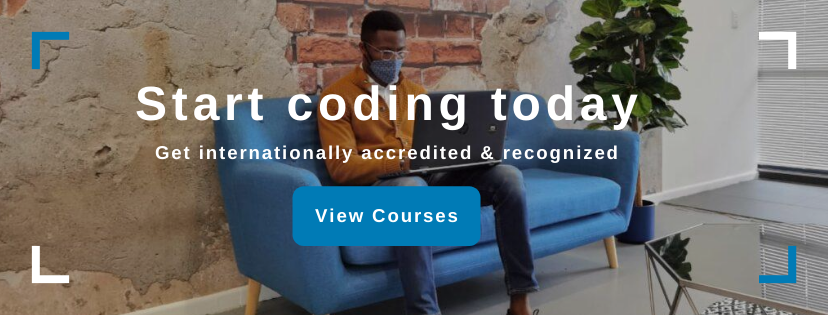Top Coding Resources and Tools for Beginners

Top Coding Resources and Tools for Beginners
November 12, 2020 Comments Off on Top Coding Resources and Tools for BeginnersTop Coding Resources and Tools for Beginners
As beginners in coding, we often feel overwhelmed by all the various coding tools and resources out there. In turn some programming tools are useful and others might take up to much memory and slow you done. Thus we list the best tools and resources for you to use as a beginner coders.
Text Editors for new coders
All in all A text editor is a type of computer program that edits plain text. A good example is Notepad, which comes free with your Microsoft operating system. In turn it can be used as a very basic coding tool to type code. I.e for html and css, including javascript. Essentially it’s a great code editor, that has no margins or line breaks. Furthermore it can be used for several programming languages.

Notepad++ is an open-source code editor for Windows, which supports variety of coding languages. Often used for html, css and javascript. It includes lots of helpful features for newcomers, Including highlighting of compile errors in red, a built-in FTP plugin that lets you open and edit your files directly on your web server.

Sublime Text is a cross-platform text editor that is compatible for Windows, Linux and Mac. All in All It’s a popular first-time text editor for coders starting off as it’s similar to MS Word.

Atom, which is developed by GitHub, is also a great cross-platform editor for new coders. All in all Many coders in the industry highly recommended for beginner coders and junior developers.

Brackets which have a very basic design, but extensive features. it’s created by Adobe and designed to integration with other Adobe products. In addition Brackets runs across Windows, Mac and Linux. All in all features includes a tool that allows you to extract data directly from your PSD files and a live preview function, which is great for coders starting out.
Google Chrome Extensions
Google Chrome is the biggest web browser, and there are many extensions available for developers working in Chrome. An extension is a small software programme that you can install to customise Chrome functionality to suit your needs.
WhatFont helps you to identify fonts used on a website or webpage, you simple just hover over any text!
Web Developer adds a little toolbar with different tools available. In turn the chrome extension web developers is for designers as well as newbie programmers. It allows you to do a lot of more then the standard Chrome Inspector. In turn it can easily add outlines to elements – by clicking, displaying rulers, finding all broken images on a page etc.
Window Resizer for Developer allows you to resize your browser window at any time. Clicking on the icon in the menu bar produces a drop down menu of window sizes which you can customize. In turn you can launch it as pop-up, enabling you to switch through different screen resolutions. Furthermore it is great for mobile platforms
ColorZilla allows you to copy exact colours from any website, straight onto your clipboard. This is great for beginner web developers.
Usersnap lets you capture and annotate any web page directly in your browser. It’s super-easy to provide visual feedback on prototypes or report bugs with this Chrome extension. And all created screenshots are directly stored in your project dashboard, making bug tracking and feedback a lot of fun!
Read about other Top Coding Resources and Tools for Beginners here: 16 extremely useful Chrome extensions for developers
Great way to integrate tools for Beginners with courses
All in all 1 on 1 coding courses help newbie coders to learn to code from beginner level. Overall School of IT provides beginner programming courses for any age. All in all you need to develop a good base of coding skills and kick-start you into a tech Career. In turn we recommend School of IT for all your intro programming courses, beginner languages include Python, Java, C# or C++.
Thus we conclude that all these tools create a good bases for coding for novice developers. In turn use these tools with School of IT’s exciting developer courses for beginner level programmers, Whether it a Software Development, data science or a full stack web development course!