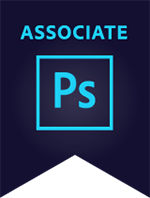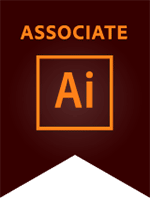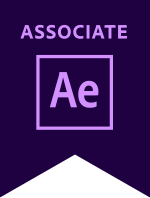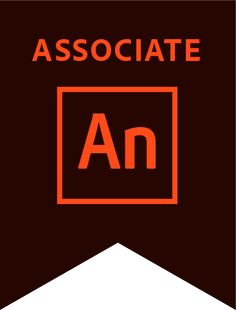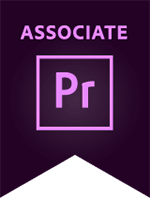CorelDraw Courses

CorelDraw Courses
July 13, 2024 No Comments on CorelDraw Courses
Get Internationally Accredited & Recognized
Coreldraw courses
Why use Coreldraw?
Overall CorelDRAW software is also used to make an image in PNG and CDR file format, making that image usable for other designing software. You can use CorelDRAW software to create QR codes and generate page layouts with special effects for a particular theme.
All in all CorelDraw is a vector graphics editor. Overall it is a graphics suite, which includes the bitmap-image editor Corel Photo-Paint as well as other graphics-related programs. At School of it we offer:
- An intro CorelDraw course,
- An advanced CorelDraw course
- An intro graphic design course that includes several design software.
- An inclusive graphic design course that includes several Adobe products.
Part-Time
Fast forward your career in the IT industry with a part-time designing course at School of IT. All in all the Part-time CorelDraw courses that allow working professionals to transition into a new skill set while working. In turn at School of IT we are agile and can customize a graphic design course to the individual. Start anytime and choose your hours!
Full Time
Are you ready to start a career in IT? In turn learn about CorelDraw as a full time student at School of IT. Thus beginning your career as a Graphic Designer. Start anytime and manage your own contact hours with your mentor!
High School
In addition prepare for the future by learn about CorelDraw software while you’re still in high school. Have the option to get internationally accredited and recognized before you even finish school!
Corporate
All in all upskill yourself or your company by learning about graphic design while you’re working. Thus no matter where you are, you can upskill yourself and get internationally accredited and recognized in under 6 months!
Overall by the end of the CorelDraw course students will have usable knowledge of the following:
General
- Understanding the CorelDraw Interface.
- Including the Page setup and document options.
- Thus the Properties toolbar.
- Selecting and grouping objects.
- Moreover understanding and implementing wireframes.
- Understanding bitmaps and vectors.
- All in all the Fill tool.
- Uniform , fountain, pattern and texture.
- In addition Shortcuts and duplicating objects.
- Furthermore using the Zooming function.
- Using the shape tools.
- Altogether Text spacing.
- Working with lines & curves, nodes.
- In turn Convert to curves.
- Outline tool.
- Moreover the Behind Fill.
- All in all the Scaling of an image.
- Implementing dropshadows, depth and color.
- Moreover the drawing tools, bezier tool and Hand tool.
- Understanding the Silhoette image with Bezier tool.
- Arrange-Weld, Trim and Intersect.
- Furthermore Ungroup, break-apart, combine, Trim.
- Node edit, adding& deleting.
- Breaking and Joining a line.
- Using Cusp and the contour Tool.
- In turn Blending outline and creating multiple outlines.
Text
- Creating properties from other objects.
- Understand artistic and paragraph text.
- Using tables, Columns, Dropcaps and Bulletpoints.
- In turn wrap text around objects.
- Effective ways of using Powerclip-various shapes.
- Creating the image within text.
- All in all understand the interactive transparency tool.
Tools
- Understanding and Creating 3-D effects.
- Extrude Tool, depth, extrusion and tilt.
- Implement the rotating text in 3-Dimentional space.
- Understanding and implementing the Blend Tool.
- Thus Creating multiple outlines.
- Perspective tool, vantage point, guidelines.
- Creating special effects for logo’s & headings.
- In addition the Envelope & Distortion tool.
- Tinted Grayscale and transparency.
Text
Tools
The career prospects for Graphic Design graduates are excellent and high in demand. Computers is everywhere: on all platforms and devices and in all countries around the world!
- Design Specialist
- Cartoonist.
- Social media
- Desktop Publisher
- Graphic Designer
- Magazine Editor